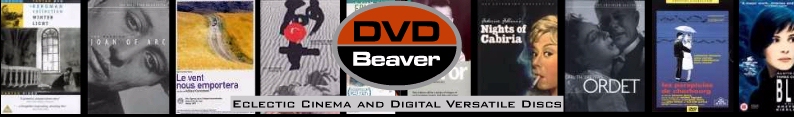In many cases a PC makes an ideal DVD player. Many DVD
Beaver readers use a Home Theatre PC ("HTPC") with a
projector for a convincingly film-like
experience in the home. An HTPC can also make a superb
partner for a plasma or LCD flat panel display, or
even a HDTV or RPTV.
Advantages and disadvantages of a HTPC
Advantages
Extremely high quality video output
Video output resolution to precisely match the
resolution of your display (1:1 pixel mapping)
Very suitable source to drive a projector, with
film-like results
A PC is by its very nature a progressive-scan device
Sharp video image from DVD with no moire effect
Equally compatible with PAL and NTSC disks - even if
your display is NTSC only
All the features of current PC DVD software:
* state of the art de-interlacing
* fine control over video output (black level, etc)
- settings stored on a per-disk basis
* remembers DVD stopped position for every disk ever
played
* can bypass 'forced subtitles' and can skip
trailers etc
* can adjust playback speed, e.g. slow down PAL from
25fps to 24 fps
* advanced video post-processing
No, or virtually no, layer change delay
Ability to store trailers and Dolby etc logos on hard
drive, for playback prior to main feature presentation
A fully digital pathway from disk to screen is
possible (using DVI connections and a digital
projector)
Flexibility for the future - able to play WMV etc
Future upgrade of a PC to read HD-DVD or Blu-Ray (or
both) likely to be less expensive than purchasing a
standalone player
Disadvantages
Can be a costly option if you do not already own a
suitable PC
Troublesome to set up initially - it will
take even an experienced user at least 1-2 hours to
perfect
A PC requires approximately 1 minute to boot up every
time
Can be fiddly in use - for best results, several
settings may be adjusted on a per-disk basis
Remote control setup difficult - will require user
programming
Cosmetically less attractive than a
slimline consumer DVD player
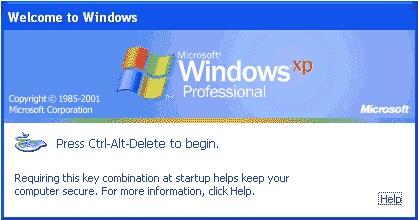 |
|
Not a pretty sight when projected 8' wide |
In summary, a PC will be an excellent DVD player
for a person who seeks to maximize DVD playback
quality and who is prepared to take the time and
trouble to set it up right; while it will probably not
suit a person who simply wishes to switch on the TV,
put a DVD in the player, and press Play. Although it
may appear daunting to novice PC users, it is
straightforward to get a basic system operating and
there are plenty of online experts willing to help.
The following detailed comments relate mainly to
PCs running Windows operating systems; those wanting
to use Linux or other operating systems will find
plenty of expert advice elsewhere on the Web. Mac
users are also not catered for here, but since they
enjoy excellent DVD playback anyhow, they will
probably enjoy the usual Schadenfreude reading about
the trials of Windows users.
Some myths busted
DVD playback looks unattractive in a window
All PC DVD software has a full-screen option which
should, of course, be used.
Output from a PC will look too 'digital' and not
film-like
DVD players share many components with PCs and both
are essentially digital devices. The main difference
is that a PC's video output is very sharp and high
quality (it is designed to drive high quality RGB
monitors up to at least 1600x1200 resolution) so a PC
should not have the blurring and shimmering associated
with using a standard consumer DVD player and a TV,
otherwise known by salesmen as 'standing too close to
the screen'! Even a PC with 'out of the box' settings
should look better than a consumer DVD player; if not
then you may need to adjust your PC's Display Settings
to a higher resolution (ideally one which precisely
matches the resolution of the display device) and
change to 32-bit colour. A well set-up PC should give
you the most film-like results you have ever seen from
DVD.
 |
|
Smooth, film-like yet also detailed |
A PC will not have the same depth of color as a
good DVD player
A DVD player and a PC have exactly the same range of
colors, some 16 million of them - although the DVD
specification itself only uses about 11 million of the
16 million available colors. A PC offers true black
levels, which some DVD players do not.
A PC will not work with recent model displays
with HDCP or HDMI inputs
A PC with DVI video output will work just fine with
those types of inputs. DVI to HDMI cables are
available from several manufacturers.
Only the latest model PCs can function as DVD
players
Virtually any PC from 1998 onwards will do a good job.
The author for many years used a 700 MHz Pentium III
laptop running Windows Me as an excellent HTPC,
although for various reasons a faster machine is now
recommended.
PCs do not have good sound
True, using the speakers which came with the PC is not
likely to enhance your viewing experience! Most HTPC
users connect the PC sound card to an existing audio
system, using either SPDIF digital, or 6-channel or
2-channel stereo (headphone) connections.
I don't want a PC in my living room (or cinema
room?)
Fair point. There are four options here: (a) hide the
PC, either in a cabinet or behind seating; (b) use a
PC with a
presentable case, such as one of the
small form
factor PCs currently popular; (c) use a PC with a
horizontal or
hi-fi component style case; (d) use a laptop.
A PC will not work properly with a 16:9
widescreen display
It will, but it may be tricky to set up initially, and
it may also depend on your graphics card - any recent
model ATI (Radeon 7500 or better) or nVidia (GeForce2
or better) card will be able to do it; some integrated
graphics solutions may not. You need to set the
desktop to a 16:9 resolution such as 1280x720.
Although your display should be 'Plug and Play', in
some situations you may need to use a utility such as
'Powerstrip' to teach your PC the correct display
settings to use.
It seems extravagant to have a dedicated PC for
home theatre use
True, it can be inconvenient to use an HTPC for other
tasks, both because of its location in the living room
and because the only display connected to it could be
a projector. A laptop overcomes these limitations.
There is no technical reason why it should not have
plenty of other software installed on it, with the
possible exception of some video editing software
which may conflict with DVD software except in the
hands of advanced users. The author uses one laptop
for everything: HTPC, word processor, photo editing,
email and web access, and games.
I do not have a projector yet - can I connect a
PC to my TV?
Yes, of course, all PCs can be connected to TVs. The
method of connection can vary from S-Video (most
modern graphics cards), a special TV adapter "dongle"
(some cards), or RGB component video using a
VGA-to-component breakout cable. Most TVs will
correctly display the PC's 800x600 resolution;
occasionally you may have to use Powerstrip to create
a special TV resolution. The on-screen position of the
DVD image may need adjustment to have it perfectly
centred and to avoid part being hidden by TV overscan
-
Zoom Player is used for
this.
Will it be compatible with VCD, SVCD, DivX, AVI
etc
You needed to ask? An advantage of a PC over a DVD
player is that the PC will be able to play future
versions of these formats as well, while a standalone
DVD player may be frozen with the versions current at
the time of manufacture.
Only "PC-compatible" or DVD-ROM disks are
playable on my PC
All DVDs are playable on a PC, subject only to region
control limitations (which are easily overcome). The
"PC-compatible" label on a DVD often indicates the
presence of the 'InterActual' DVD player software on
the disk: do not use this software or even
allow it to be installed on your machine, it is of
poor quality. "DVD-ROM" content is almost universally
disappointing, often consisting of no more than an
automatic link to the website of the film you have
been watching - the autorun feature of DVD-ROM content
should be disabled and in most cases it should simply
be ignored.
I am not a PC expert and it all seems too
difficult Once a HTPC is properly configured, it
should be straightforward to operate. Various
retailers sell pre-configured HTPCs with all necessary
software already installed; or most independent local
PC vendors should be perfectly capable of setting one
up for you at reasonable cost. Alternatively ask a
knowledgeable friend or relative to help, or visit the
various online audiovisual forums where plenty of
willing experts can be found to answer your questions.